System & Administrative Continuity
During the shift to remote work, below are a list of recommendations related to Customer Communications – System and Administrative Continuity during this time of disruption to normal working patterns. We encourage you to review this list and consider implementing the items relevant to your organisation. In addition to the below, we advise you to check contingency plans with any third party data or technology suppliers. You may be ready, but are they?
Please feel free to reach out to us for clarifications or additional advice. You can get in touch with us.
SYSTEM ACCESS
- Make sure you have backup access to system admin settings in case your administrator/s are unable to connect and/or assist with any issues that occur
- Review user access requirements and resolve any issues with password resets or expiration policies
- Ensure user accounts related to integrations do not have passwords that are set to auto-expire
- Ensure all critical servers and databases are backed up regularly, including fail-over environments
- Set up and test remote home access for all possible team members
- Ensure the full phone number and email address for your internal technical support is circulated. Many people only interact with their help desk online, or using an internal number
- Ensure accessibility to shared mailboxes, particularly those related to notifications and alerts
- Review lists of recipients for alerts and notifications to make sure coverage is in place and backup plans are created if individuals become unavailable
ON-PREMISE SOLUTIONS
- Check your server disk space and database space to make sure you’re not about to hit a bottleneck
- Clear down any unnecessary data. For example, temporary directories, old input, output or upload files
CLOUD SOLUTIONS
- Shared logins: ensure remote access details are available for shared email accounts. Logging on to a cloud solution from a new IP address will normally send a verification code to the associated email address
- Review possible scenarios where team may not be able to access the software due to IP Restrictions in place:
- Does the company VPN configuration currently force all traffic through the setup, including your marketing automation software and if not, is this something you wish to implement? (This approach has the downside of slower connections)
- A risk assessment on a temporary lift in Restricted IP access could be implemented
- Could staff be given remote desktop access to internal machines, be it laptops or servers located within the office?
- Check your sFTP disk space isn’t about to hit a bottleneck
If you have any questions do get in touch!
Like what you see?
Subscribe to our newsletter for customer experience thought leadership and marketing tips and tricks.