Design Considerations
In this article we will look at Design Considerations at a high-level of what a campaign would look like in a Unica Campaign environment. Later we will look at the actual low-level build, contact and response processing, getting data in and out of your campaigns / flowcharts and scheduling (turning those lights out!)
To begin, let’s consider a single customer “journey”. This is an end to end piece of activity to usually achieve a single goal or call to action.
Now consider the following questions:
- What is the/are the goal(s) of this journey?
- Exit Point: What happens when the customer reaches the goal, i.e. what is their next journey? Depending on circumstances, this could happen at any time.
- Exit Point: What happens if the customer does not reach the goal? Again, this could be another journey.
- Entry Point: How and where does the customer enter the journey?
- Does the result of this journey affect the “status” of the customer?
- What is the channel sequencing for communication
for this journey?
- What happens if you cannot reach a customer on your desired channel?
- Do you know or have been able to infer that the customer has a preferred channel?
- What if you do not have permission to talk to the customer on the channels you wish to use?
- Can the entire journey be handled automatically or is there some form of manual intervention required? (Passing VIP customers to some CRM platform instead for example)
- Do we output all communication steps of the journey upfront or check regularly to see if a customer has reached the next step? If the former, how can we “back-out” communications that should now no longer be sent.
Now let’s take a step up one level and think about the interaction between multiple journeys:
- If a customer is in one journey, does that prevent them being eligible for another?
- If a customer is in one journey, is there a linked journey that they need to be considered for? (One possible journey is just to rest a customer)
- From a customer point of view, is the effect of being in multiple journeys a consistent delivery of message?
- Do you need to think about customer fatigue rules and campaign optimisation to prioritise which journeys are appropriate at any one time? This is a separate detailed discussion and usually a different product.
- Are all of your channels covered by Unica Campaign? For those that are not, how is the customer journey represented and controlled. A common issue here is around Social Media as the teams are often independent and working on their own agenda!
- Are all of your product groups aligned in giving the customer the best possible experience or are they all working towards their own budgets?
The first assumption we need to make is that the customer data you have available will facilitate all such decisions. Your customer Data Mart is a good source for identifying that a goal has been reached, e.g. a credit card has been activated or loyalty points were redeemed last week. Your channel partners can provide you responses to your communications such as links clicked, messages delivered and opened etc. All or some of this data can be included in your Unica Campaign contact and response history (whether matched directly or inferred).
That’s a lot of questions and you may not need to include all of them in a campaign build but whether designing, building or approving campaigns you will need to at least consider them.
Looking at the building blocks available in Unica we have:
| Object | Usage considerations |
| Session | Used for building parts of the journey that are not dependent on campaign activity. These commonly concern channel processing (response handling) and creation of strategic segments. |
| Campaign | Used for grouping similar activities towards a common goal. A campaign can run as a one-off activity or continuously over a period of time. There are no rules, but some considerations below may help in deciding how to approach. |
| Flowchart | A collection of processes to query your data and deliver an outcome. The outcome could be to create a re-usable segment of customers or take those customers and deliver a sequence of messages. As this is the object that can be scheduled using the Marketing platform scheduler, all activity at this level should be delivered at the same frequency. For simplicity, different frequency = different flowchart. |
| Snapshot | A method for outputting data into a table or file. This provides a common way of connecting information derived in one flowchart and using it in another (transitions from one journey to another for example) |
| Strategic Segment / CreateSeg process | Save the resulting outcome of some query activity in a flowchart into a list of Customer ID’s. This improves reusability and reduces processing time. This is another way that data can be shared between flowcharts. You can also use segments to segregate customers at a high level into your journeys. For example, Prospects vs Onboarding vs Retention etc. and then ensure no campaign crossover for relevant members. |
| Track and Response Process | Used to load customer and channel response into the Unica Campaign Contact and Response history respectively. E.g. Clicks and Opens will be responses but a Send will normally be a contact status update. |
| Offer | Often confusing to define. Think of offers as messages. You can capture metadata about the message which can even be assigned at runtime. This allows you to ask questions about the message you delivered to a customer. Find me customers on channel XXX who were contacted about an account type AAA for example. When combined with the Contact and response history you can also add in criteria such as …’where the message was actually sent, and the customer responded with response RRR’. |
There is no versioning in Unica Campaign so frequency of update for a campaign might drive the requirement for building one campaign or replicating and retiring previous versions. If auditing is important to your organisation (and is more often than not now), you may wish to remember which selection logic was used during a period of time. In this case, ensure that your campaign is time or version-stamped in some way (Bespoke campaign attribute or built into naming convention). Once you create a new version you will need to determine what happens to customer in a previous one. Do they switch to the new version or do you keep them in the previous version to completion and only inject new customers into the new build?
Keep your flowchart build at a sensible level of complexity. Large flowcharts are more prone to error, more difficult to audit or explain for approval purposes and more difficult to restart in case of processing difficulties. Different parts of the process can be linked together via the scheduler, passing customers from one piece to the next. If it looks like one piece will need frequent updates compared to more stable elements, then that probably suggests a separate flowchart.
Run frequency is also important. Scheduling will be considered in a later article but for now, automation allows you to set your schedule frequency as high as makes sense, but this will be driven by:
- Frequency of change to your source data
- Capacity of your channels to deal with fragmented, more frequently updated data
- Run times of your Campaign flowcharts
It can be daunting to fully embrace marketing automation, particularly if you have a lot of (potential) activity. Start small and get each piece right, as once implemented and running smoothly move on and consider the next piece of the automation puzzle. Next time we’ll be looking at Contact and Response History in Unica.
Interested in hearing how our experiences can help with your Marketing Automation challenges? Please get in touch.
Like what you see?
Subscribe to our newsletter for customer experience thought leadership and marketing tips and tricks.