Digital Asset Management with Adobe Assets Essentials
Marketing Communications and Digital Assets
Digital Asset Management with Adobe Assets Essentials. Brands reach their customers through many digital channels and with the recent acceleration in digital transformation projects there’s been an increase in content consumption and customer experience expectations. All of this means more assets; more images, videos and rich-media usage across the board. Assets which are now accessed more often than not, by distributed teams, across varied geographical regions.
With marketers producing, managing and delivering such huge volumes of diverse digital assets, not having a solid system in place leads to inefficiencies and error. It goes without saying that where a single point of truth isn’t available, duplication will become the norm. Inefficiencies of time, redundancy and duplication all lead towards the creation of technical debt.
What are your DAM capabilities?
Now don’t worry, we’re not swearing at you! DAM, or Digital Asset Management solutions allow marketers to access a single source of truth for assets used across channels. They provide a central repository to manage and access digital assets, increasing efficiency in storing and managing the lifecycle of the assets. We take a look at Adobe Experience Manager’s (AEM) Assets Essentials to highlight just how beneficial a DAM solution can be for marketing teams.
AEM Assets Essentials
AEM Assets Essentials is a lightweight edition of AEM Assets. It offers a SaaS DAM solution for creative and marketing teams to store, discover, and distribute digital assets. It ensures asset utilisation, governance, and brand consistency across teams by providing a centralised place to not only store but also govern assets, including permissions, versioning, task management and smart tagging. End users can access it using a standalone web user interface and an embedded experience in other Adobe solutions such as Adobe Journey Optimizer.
Assets Essentials Capabilities
Currently Assets Essentials supports following file types:
- Images: GIF, JPG, PNG, and TIFF
- Documents: DOCX, PDF, PPTX, and XLSX
- Videos: MP4
Users can perform various operations with assets including add, edit, search, preview, organise, create library, share library and versioning. Assets Essentials creates various renditions of images which the user can download and/or use to create a new asset version.
Editing Assets in Adobe Assets Essentials
Assets Essentials provides user-friendly editing options that are powered by Adobe Photoshop Express. Options include resize, crop and touch up. Features also include template sizing options that meet social media specifications.
Search in Adobe Assets Essentials
One of the biggest time-consumers in marketing operations is searching for assets, often for the same asset again and again! Whether that’s looking through a large file of images saved on a server for something that meets your needs or understanding which assets match a particular campaign and are approved for use. While you might still need to search for an asset when using a DAM, the experience is smoother and in solutions like Assets Essentials, lean on Artificial Intelligence like smart tagging, which uses machine learning powered by Adobe Sensei to automatically tag images, documents and videos.
Integration with other Adobe Tools
Adobe Asset Link’s in-app panel lets creative professionals connect to the Assets Essentials repository from within the supported Adobe Creative Cloud desktop apps. The panel is available for Adobe Photoshop, Adobe Illustrator, Adobe InDesign, and Adobe XD. It streamlines the access to assets that in turn increases content velocity.
When designing messages using Adobe Journey Optimizer, users can access the Assets Essentials repository directly from within the interface which means an asset goes from creation to use in the same interface. An integrated DAM lays the foundation for approval processes and increased governance. The collaborative environment improves user experience, removes redundancy, and helps businesses to maintain brand consistency. All of this aids consistent customer experiences.
Assets Essentials is also available as an add-on that new Workfront customers can purchase separately. It helps to improve content velocity and time-to-market by intrinsically connecting work and asset management. Within the context of managing their work, users have access to required documents and images in the same solution.
Getting started
Assets Essentials will be the default asset management tool across Adobe Experience Cloud apps, starting with Journey Optimizer.
What you’ll get out of the box is five essential user licenses and 100 consumer licences. If this doesn’t meet your needs, it’s possible to purchase additional user licenses or expand to the larger capabilities of Experience Manager Assets CS (Cloud Service).
The importance of brand consistency
The customer lifecycle and purchase path are content driven and so delivering consistent, relevant, and contextually personalised content across all touchpoints is essential. A DAM solution can be a key step towards achieving this goal.
For more information on Adobe Assets Essentials or Journey Optimizer, email us at letstalk@purplesquarecx.com
Like what you see?
Subscribe to our newsletter for customer experience thought leadership and marketing tips and tricks.