Not All Responses are Equal
Not All Responses are Equal! One of IBM Campaign’s most powerful, but surprisingly least used capabilities, is its response management. Many of the marketing organisations I’ve worked with are content to identify a general increase in sales as an indicator of success, whilst others will use third party applications to analyse sales transactions for a given campaign, often in isolation and often only after the campaign has run its course.
In IBM Campaign, response tracking enables you to provide analysis of campaign effectiveness over time, from the moment of first contact until the last offer expires (in fact a little beyond to enable reporting of response behaviour that occurs post-expiry). It provides different levels of evaluation and confidence to help you understand how far through the response cycle a customer went and enable you to act at each step of the journey.
Response tracking can be tailored to meet your industry and organisation. There is no assumption that one size fits all, so whether you’re tracking credit card applications, views of an email newsletter, mobile phone upgrades or retail sales IBM Campaign can track it. A single outbound contact event can deliver multiple levels of response, can generate multiple identical responses and identify those that have not responded. Responses themselves can therefore be a trigger in a multi-wave campaign.
Throughout this post, I’ve used retail banking as an example as it is something most of us are familiar with.
What is a Response?
Every organisation and every type of marketing event will have different definitions of a response, but it is typically an action or behaviour that you are looking to track, log and understand. An event can generate multiple response types, which may represent a customer journey or purchasing funnel.

For example, a retail bank that sends a personal loan offer may want to understand how many people opened an email, clicked a link within that email, completed the loan calculator, applied and were either accepted or rejected.
This hierarchy of response types enables the marketer to understand how engaged a recipient is, not simply did they take out a personal loan, but also how far they went through the journey and where they dropped out.
Tracking different types of responses in this way enables the marketer to then define different follow-on communications depending on where they dropped out of the process.
What is Response Tracking?
Response tracking refers to the mechanism by which IBM Campaign attributes customer behaviour to an outbound communication, including:
- Who responded
- To which IBM Campaign Offer, communication or promotion event(s)
- How they responded, such as email click or purchase
- When they responded
- How accurately can the link between a communication and response be determined
It provides a closed feedback loop within IBM Campaign to support reporting and marketing program decisioning.
Understanding the Potential Contacts
It’s not unusual for an individual to be the recipient for multiple outbound communications across multiple Campaigns within a given time period. At any point during the Campaign period, the customer can respond to multiple offers and potentially, multiple instances of the same offer. The art and science of response tracking is to determine which outbound communications can be attributed to the response behaviour.

In the above example the customer has been contacted 5 times in the recent period, with 2 campaigns (Loan and Credit Card). One of the contacts came after the response event – so we can ignore this (but it could be in the data at the time we run the Response Tracking process).
This contact data, the offers, campaigns and cell information are stored within the IBM Campaign Contact History and are used as the basis of evaluating response events.
Campaign Control Groups
When we create campaigns, it is good practice to create Control or Holdout groups to enable performance analysis. Control groups look very similar to our target audience, though they will not be contacted within the scope of the current Campaign (but could be contacted in a different one, we’ll discuss “Control” versus “Fallow” groups at a later date).
Control groups are logged to Contact History in the same way as a contact group, this includes a link to the offer and its associated attributes of interest. When evaluating response events, these control groups are evaluated as part of the same process that evaluates the contact groups. We can then use the comparison to understand our overall campaign effectiveness, i.e. if our Control Cell generated 3% response rate and our Campaign Cell generated 5% response rate, we can attribute a 2% uplift to our campaign.
Categories of Response
IBM Campaign is flexible enough to identify varying levels of response, by using different data points.
- Direct Exact: The response event data includes the IBM Campaign codes that match to one and only one contact event. This tells IBM Campaign exactly which contact event generated the response. Where there is an exact match, there is no doubt about which outbound IBM Campaign event resulted in the response.
- Direct Inexact: The response data narrows down the likely pool of contact events based on other IBM Campaign Codes e.g. Offer and Campaign code. At this level, we can at least narrow down that a broad Campaign or Offer generated the response. For example, if that Campaign had multiple waves, or that Offer is used in multiple Campaigns, we’re can’t be 100% certain.
- Inferred: The response data has no IBM Campaign codes but does have additional information (Attributes of Interest) that helps us identify the potential campaign contacts. For example, if ”Offer Product Type” is stored as an Offer attribute, then a “Loan” application response event cannot be matched to a “Credit Card” outbound offer. The response event however could potentially match to multiple Loan events across multiple Campaigns. Control groups are always Inferred matches.
- Viral: Theresponse data provided contains the appropriate IBM Campaign Treatment, Campaign or Offer Code, but the customer was not originally contacted by the campaign associated with that code. This could include email forwarding where links are coded to include specific Campaign references, such as “Forward to a Friend” type communications.

When analysing the results both the Fractional and Best match scores will provide accurate response tracking scores and depending on the business requirements you should only use one or other method.
Response Tracking Process
Response processing follows a reasonably straightforward approach

- We gather data from all our disparate sources, whether it’s transactional, web behaviour, email clicks or other response type information.
- We prepare one or more Action Tables
- We create our response processing flowcharts (these are typically run every day)
- We report and analyse the results to produce new or more insightful activities.
Campaign Response Data
Several types of data can be used to determine whether a contact event and response event are linked. These different sources enable us to understand who was contacted, with what and when, they tell us what type of responses we are looking for and what information is needed to differentiate them and finally they identify potential response events that need to be evaluated.

Why isn’t everyone doing it?
There are limitations to this process, it focusses only on direct customer communications, and does not consider external marketing noise, such as above-the-line advertising or social media. For this, we use Control Groups to determine whether our campaign has worked or not.
It does take some work to prepare your data and does involve effort to maintain, but the benefits far outweigh the challenges. We can make decisions based on our Campaign activities within days, if not hours as opposed to only at the end of the Campaign.
Some outbound communications and inbound response channels are more adaptable than others in being able to provide the attributes needed to track responses. Web Analytics platforms can generally be modified to pull through Campaign data much more easily than modifying a call centre system for example.
Getting started
Campaign Response Tracking is not about replacing the analysts and data scientists who might be tasked with campaign performance measurement today. The role of the analyst should be about the continual improvement of customer understanding, to help refine the products, services, targeting and offerings we present.
Naturally, whilst I would always recommend working with a specialist partner like Purple Square Consulting to plan your Response tracking deployment, there are several factors to consider:
- what data you currently hold about each Campaign, Offer or Cell within your environment
- what data do each of your potential response and transaction systems hold
- identify quick wins, is one response channel almost ready to go?
Don’t try to achieve a perfect model on the first attempt, learn what works and expand the capabilities one day, week or month at a time. For many companies we have worked with, changing the next wave messaging based on whether someone clicked a specific link in an email has had significant impact.
If you want to find out more, please contact us.
Like what you see?
Subscribe to our newsletter for customer experience thought leadership and marketing tips and tricks.