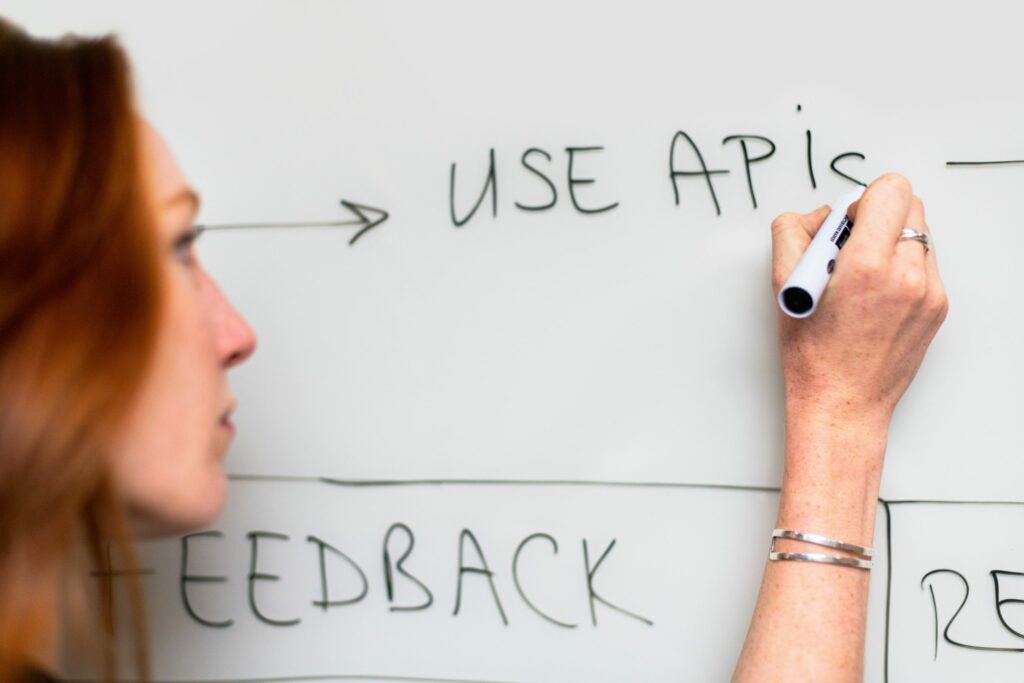Targeting & Deliverability Checklist for ACS
Following on in our Adobe Campaign Standard checklists series, this article specifically focuses on Targeting and Deliverability. The following simple steps are frequently overlooked due to the sense of urgency often surrounding campaign deployments.
They play an important role in keeping the platform at the highest quality and improving customer satisfaction. This targeting checklist can help address issues which are hampering IP reputation. focusing on improved deliverability and ensuring the message is arriving at the customers inbox with the correct message.
A key area of importance in targeting is ensuring you are selecting subscribers only, deduplicate records and applying appropriate typology. A proofs validation process can help send the most relevant personalised content to targeting recipients with test profiles, control groups and seed addresses to make sure your target is correct. A powerful selection tool allows selection from ranges of data such as geolocation, behaviour and last interaction.
Targeting & Deliverability Checklist
- Start with the right audience which links to targeting dimensions, defined in target mappings and stored under Administration > Application settings > Target mappings, accessible from the logo.
- Directly target the subscribers to their service. There are many ways to manage subscriber lists such as creating a List audience which targets the subscribers to your newsletter using a workflow. You can then select this audience in a delivery.
- Deduplicated email addresses can have an impact on your target, when the target is split, then unsubscribes, and your sending reputation and quarantine management will be affected. If a recipient unsubscribes after receiving a message, their duplicate profile will still receive future messages.
- During the analysis phase these rules belong to typology they are calculated and applied. Typology checks should be part of approval of the message’s content and configuration. To update typology, go to the advanced parameters section of an email template’s properties. Typology rules can help excluding part of the target based on specific criteria more consistently and keeping with company communication policies. For example, you can filter out recipients under 16 years old for weekly newsletter.
Ensuring Campaign Deliverability
Once the target is ready, run a final check on Deliverability to ensure that the message is arriving at the customer by proactively checking for possible errors and fixing them before delivery. Validate the message content and delivery parameters by checking on how content is rendered across all devices with the correct personalisation and links. Also ensure that the parameters and configuration are consistent with the delivery. There are tools provided by ACS to improve deliverability by using:
- Inbox rendering to preview messages for major email clients, scan content and reputation, discover how recipients are reading messages. The different contexts in which it may be received: webmail, message service, mobile, etc. Increasing successful rate of delivery by making it past the filters of major ISPs (Internet Service Providers) and webmail services. Sending a pre-flight copy of an email to a network of test inboxes, so you can see how the message will display, or render, across services. They may also include reports and code correction options that help you quickly identify and make fixes that improve deliverability.
- Sending proofs to approval groups to check the opt-out link, mirror page and any other links, validate the message, verify that images are displayed, detect possible errors, design and rendering on different devices. Appropriate proof recipients can be created, because they validate the format and the content of specific type of messages regularly. Test profiles are used to target recipients who do not match the defined target criteria in order to test a delivery before sending to the main target which is in the Managing test profiles section.
- A/B testing to help deliver the most relevant content when there are several contents for an email delivery. A/B testing can help find out which version will have the biggest impact on the targeted population. Send the different versions to a limited amount of your recipients then decide upon the highest success rate to send to the rest of your target.
- Attachments are one of the most common vectors for the proliferation of malware, especially when they are sent in bulk. A secure link to the document helps to create an additional layer of security to prevent unintended redistribution, and vastly reduces the chances that the message will be rejected for message size or security reasons.
This guideline should be helpful for any users to use this as a checklist for any outgoing campaign.
If you missed the previous blog in this series of checklists, you can access it now, Personalisation & Template and watch out for Reporting & Optimisation coming soon.
You can find more useful links and related topics here.
For further support on Reporting & Optimisation get in touch.
Like what you see?
Subscribe to our newsletter for customer experience thought leadership and marketing tips and tricks.