Unica Link – making integrations easy
HCL Unica Link is a tool to help you link Unica Campaign and Journey to the outside world. Have you ever been put off getting that new marketing channel because it is just too much like hard work to integrate it to your Unica stack? Well here is Unica Link to help fill that gap between Unica and your new shiny touchpoint with your customers! Unica Link has been around for a little while now and is based on the HCL link product that has been around for couple decades.
It does it’s work via an integrated user interface in your Unica products. To use it, just drop your link box on your flow and away you go, in just the same way your marketers are already used to for other process boxes in Unica.
Out of the box connectors
Unica Link adds functionality to the Unica suite of tools to connect to many out of the box services, such as:
- Mailchimp Email
- Mandrill Email
- Twilio SMS
- Salesforce CRM
- FaceBook Ads
- LinkedIn Ads
Custom connectors
Custom connectors are where Unica Link starts to show its power. It provides the tools to create custom connectors (integrations) to other REST API end points in Links low code integration framework.
For more on API’s in marketing see my other blogs “APIs: Do marketers need to know about them?” and “APIs for marketers: connecting the dots in your marketing ecosystem”
Links goal is to reduce Total Cost of Ownership (TCO) and time to market by reducing complexity of the integration process for new channels of information out and in from the Unica suite.
What that means, is, most enterprise email service providers, SMS service providers, CRM Platforms, ad tech platforms, etc. have robust externally facing API endpoints for integrations and Unica Link gives you a way to integrate to these. It does this without needing to involve big teams and projects as you would have had to in the past, which takes your impractical or too expensive wished for connections out of Unica, to a more manageable and cost effective connection.
How does the marketer use Unica Link?
Does that mean marketers now have to worry about all the details of the connection each time? The simple answer is no. Inside the user experience, the marketing user adds the Unica Link touchpoint(link)/process box to the journey flow or campaign flowchart. When the marketing user opens the properties of this link box, they are taken to a page that lets them pick the connector they wish to use, and fill out the properties. Properties such as contacts you wish to upload and details such as the campaign send (emails template for example) you want to use on the system you are linking to. The questions are pre laid-out when the connector has been developed and configuration work done. Simply map your Unica fields to the fields used by the system you are connecting to, so it knows which field are equivalents on each system.
So if you have Unica Campaign or Journey and you want to integrate to a new system to enhance your marketing suite, Unica Link might be your answer. Get in touch to find out more.
Like what you see?
Subscribe to our newsletter for customer experience thought leadership and marketing tips and tricks.